作者:admin,发布日期:2017-08-06
阅读:4559;评论:0
今天博主从hostdare买了一个80多年付的ovz小鸡,由于没加速软件,卡的要死,所以就开始上网找openvz安装bbr
一看还真有
当然加速效果特别明显
如图:原来的速度最高只能跑到500k左右,现在看youtube1080P一点问题都没有
先分享下两个网址:
hostdare12美元年付vps地址:https://manage.hostdare.com/cart.php?a=confproduct&i=0(购买时请使用优惠码HOSTDARE40)
这款是亚洲优化线路,装了bbr看片真的很爽
缺点就是流量特别少,还是上下行都算的那种
配置512M内存512M虚拟内存1核心600G流量
2.bbr安装脚本:https://blog.kuoruan.com/116.html
3.ssr服务端安装脚本:https://doub.io/ss-jc42/
购买后先安装ssr,再安装bbr即可,加速效果超级棒
下面贴出下bbr安装脚本(防止失效)
#!/bin/sh
: <<-'EOF'
Copyright 2017 Xingwang Liao <kuoruan@gmail.com>
Licensed under the Apache License, Version 2.0 (the "License");
you may not use this file except in compliance with the License.
You may obtain a copy of the License at
http://www.apache.org/licenses/LICENSE-2.0
Unless required by applicable law or agreed to in writing, software
distributed under the License is distributed on an "AS IS" BASIS,
WITHOUT WARRANTIES OR CONDITIONS OF ANY KIND, either express or implied.
See the License for the specific language governing permissions and
limitations under the License.
EOF
export PATH=/usr/local/sbin:/usr/local/bin:/usr/sbin:/usr/bin:/sbin:/bin
# Haproxy-lkl 服务名称
SERVICE_NAME='haproxy-lkl'
# Haproxy-lkl 默认安装路径,修改之后需要同时修改服务启动文件
HAPROXY_LKL_DIR="/usr/local/$SERVICE_NAME"
BASE_URL='https://github.com/kuoruan/shell-scripts/raw/master/ovz-bbr'
HAPROXY_BIN_URL="${BASE_URL}/bin/haproxy.linux2628_x86_64"
HAPROXY_LKL_BIN_URL="${BASE_URL}/bin/haproxy-lkl.sh"
HAPROXY_LKL_SERVICE_FILE_DEBIAN_URL="${BASE_URL}/startup/haproxy-lkl.init.debain"
HAPROXY_LKL_SERVICE_FILE_REDHAT_URL="${BASE_URL}/startup/haproxy-lkl.init.redhat"
HAPROXY_LKL_SYSTEMD_FILE_URL="${BASE_URL}/startup/haproxy-lkl.systemd"
LKL_LIB_URL="${BASE_URL}/lib64/liblkl-hijack.so-20170724"
LKL_LIB_MD5='b50fc6a7ccfc70c76f44506814e7e18b'
# 需要 BBR 加速的端口
ACCELERATE_PORT=
clear
cat >&2 <<-'EOF'
#######################################################
# OpenVZ BBR 一键安装脚本 #
# 该脚本用于在 OpenVZ 服务器上安装配置 Google BBR #
# 脚本作者: Xingwang Liao <kuoruan@gmail.com> #
# 作者博客: https://blog.kuoruan.com/ #
# Github: https://github.com/kuoruan/shell-scripts #
# QQ交流群: 43391448, 68133628 #
# 633945405 #
#######################################################
EOF
command_exists() {
command -v "$@" >/dev/null 2>&1
}
check_root() {
local user="$(id -un 2>/dev/null || true)"
if [ "$user" != "root" ]; then
cat >&2 <<-'EOF'
权限错误, 请使用 root 用户运行此脚本!
EOF
exit 1
fi
}
check_ovz() {
if [ ! -d /proc/vz ]; then
cat >&2 <<-'EOF'
当前服务器好像不是 OpenVZ 架构,你可以直接更换内核以启用 BBR。
当然,你也可以继续安装。
EOF
any_key_to_continue
fi
}
check_ldd() {
local ldd_version="$(ldd --version 2>/dev/null | grep 'ldd' | rev | cut -d ' ' -f1 | rev)"
if [ -n "$ldd_version" ]; then
if [ "${ldd_version%.*}" -eq "2" -a "${ldd_version#*.}" -lt "14" ] || \
[ "${ldd_version%.*}" -lt "2" ]; then
cat >&2 <<-EOF
当前服务器的 glibc 版本为 $ldd_version。
最低版本需求 2.14,低于这个版本无法正常使用。
请先更新 glibc 之后再运行脚本。
EOF
exit 1
fi
else
cat >&2 <<-EOF
获取 glibc 版本失败,请手动检查:
ldd --version
最低版本需求 2.14,低于这个版本可能无法正常使用。
EOF
( set -x; ldd --version 2>/dev/null )
any_key_to_continue
fi
}
check_arch() {
architecture=$(uname -m)
case $architecture in
amd64|x86_64)
;;
*)
cat 1>&2 <<-EOF
当前脚本仅支持 64 位系统,你的系统为: $architecture
你可以尝试从源码编译安装 Linux Kernel Library
https://github.com/lkl/linux
EOF
exit 1
;;
esac
}
any_key_to_continue() {
echo "请按任意键继续或 Ctrl + C 退出"
local saved="$(stty -g)"
stty -echo
stty cbreak
dd if=/dev/tty bs=1 count=1 2> /dev/null
stty -raw
stty echo
stty $saved
}
get_os_info() {
lsb_dist=''
dist_version=''
if command_exists lsb_release; then
lsb_dist="$(lsb_release -si)"
fi
if [ -z "$lsb_dist" ] && [ -r /etc/lsb-release ]; then
lsb_dist="$(. /etc/lsb-release && echo "$DISTRIB_ID")"
fi
if [ -z "$lsb_dist" ] && [ -r /etc/debian_version ]; then
lsb_dist='debian'
fi
if [ -z "$lsb_dist" ] && [ -r /etc/fedora-release ]; then
lsb_dist='fedora'
fi
if [ -z "$lsb_dist" ] && [ -r /etc/oracle-release ]; then
lsb_dist='oracleserver'
fi
if [ -z "$lsb_dist" ] && [ -r /etc/centos-release ]; then
lsb_dist='centos'
fi
if [ -z "$lsb_dist" ] && [ -r /etc/redhat-release ]; then
lsb_dist='redhat'
fi
if [ -z "$lsb_dist" ] && [ -r /etc/photon-release ]; then
lsb_dist='photon'
fi
if [ -z "$lsb_dist" ] && [ -r /etc/os-release ]; then
lsb_dist="$(. /etc/os-release && echo "$ID")"
fi
lsb_dist="$(echo "$lsb_dist" | tr '[:upper:]' '[:lower:]')"
if [ "${lsb_dist}" = "redhatenterpriseserver" ]; then
lsb_dist='redhat'
fi
case "$lsb_dist" in
ubuntu)
if command_exists lsb_release; then
dist_version="$(lsb_release --codename | cut -f2)"
fi
if [ -z "$dist_version" ] && [ -r /etc/lsb-release ]; then
dist_version="$(. /etc/lsb-release && echo "$DISTRIB_CODENAME")"
fi
;;
debian|raspbian)
dist_version="$(cat /etc/debian_version | sed 's/\/.*//' | sed 's/\..*//')"
case "$dist_version" in
9)
dist_version="stretch"
;;
8)
dist_version="jessie"
;;
7)
dist_version="wheezy"
;;
esac
;;
oracleserver)
lsb_dist="oraclelinux"
dist_version="$(rpm -q --whatprovides redhat-release --queryformat "%{VERSION}\n" | sed 's/\/.*//' | sed 's/\..*//' | sed 's/Server*//')"
;;
fedora|centos|redhat)
dist_version="$(rpm -q --whatprovides ${lsb_dist}-release --queryformat "%{VERSION}\n" | sed 's/\/.*//' | sed 's/\..*//' | sed 's/Server*//' | sort | tail -1)"
;;
"vmware photon")
lsb_dist="photon"
dist_version="$(. /etc/os-release && echo "$VERSION_ID")"
;;
*)
if command_exists lsb_release; then
dist_version="$(lsb_release --codename | cut -f2)"
fi
if [ -z "$dist_version" ] && [ -r /etc/os-release ]; then
dist_version="$(. /etc/os-release && echo "$VERSION_ID")"
fi
;;
esac
if [ -z "$lsb_dist" -o -z "$dist_version" ]; then
cat >&2 <<-EOF
无法确定服务器系统版本信息。
请联系脚本作者。
EOF
exit 1
fi
}
install_deps() {
ip_support_tuntap() {
command_exists ip && ip tuntap >/dev/null 2>&1
}
case "$lsb_dist" in
ubuntu|debian|raspbian)
local did_apt_get_update=
apt_get_update() {
if [ -z "$did_apt_get_update" ]; then
( set -x; sleep 3; apt-get update )
did_apt_get_update=1
fi
}
if ! command_exists wget; then
apt_get_update
( set -x; sleep 3; apt-get install -y -q wget ca-certificates )
fi
if ! command_exists ip; then
apt_get_update
( set -x; sleep 3; apt-get install -y -q iproute )
fi
if ! command_exists timeout; then
apt_get_update
( set -x; sleep 3; apt-get install -y -q coreutils )
fi
if ! command_exists iptables; then
apt_get_update
( set -x; sleep 3; apt-get install -y -q iptables )
fi
if ! ip_support_tuntap; then
apt_get_update
( set -x; sleep 3; apt-get install -y -q uml-utilities )
fi
;;
fedora|centos|redhat|oraclelinux|photon)
if [ "$lsb_dist" = "fedora" ] && [ "$dist_version" -ge "22" ]; then
if ! command_exists wget; then
( set -x; sleep 3; dnf -y -q install wget ca-certificates )
fi
if ! command_exists ip; then
( set -x; sleep 3; dnf -y -q install iproute )
fi
if ! command_exists timeout; then
( set -x; sleep 3; dnf -y -q install coreutils )
fi
if ! command_exists iptables; then
( set -x; sleep 3; dnf -y -q install iptables )
fi
if ! ip_support_tuntap && ! command_exists tunctl; then
( set -x; sleep 3; dnf -y -q install tunctl )
fi
elif [ "$lsb_dist" = "photon" ]; then
if ! command_exists wget; then
( set -x; sleep 3; tdnf -y install wget ca-certificates )
fi
if ! command_exists ip; then
( set -x; sleep 3; tdnf -y install iproute )
fi
if ! command_exists timeout; then
( set -x; sleep 3; tdnf -y install coreutils )
fi
if ! command_exists iptables; then
( set -x; sleep 3; tdnf -y install iptables )
fi
if ! ip_support_tuntap && ! command_exists tunctl; then
( set -x; sleep 3; tdnf -y install tunctl )
fi
else
if ! command_exists wget; then
( set -x; sleep 3; yum -y -q install wget ca-certificates )
fi
if ! command_exists ip; then
( set -x; sleep 3; yum -y -q install iproute )
fi
if ! command_exists timeout; then
( set -x; sleep 3; yum -y -q install coreutils )
fi
if ! command_exists iptables firewall-cmd; then
( set -x; sleep 3; yum -y -q install iptables )
fi
if ! ip_support_tuntap && ! command_exists tunctl; then
( set -x; sleep 3; yum -y -q install tunctl )
fi
fi
;;
*)
cat >&2 <<-EOF
暂时不支持当前系统:${lsb_dist} ${dist_version}
EOF
exit 1
;;
esac
}
check_nat_create() {
if ( command_exists ip && ip tuntap >/dev/null 2>&1 ); then
(
set -x
ip tuntap del dev lkl-tap-test mode tap >/dev/null 2>&1
ip tuntap add dev lkl-tap-test mode tap
)
elif command_exists tunctl; then
(
set -x
tunctl -d lkl-tap-test >/dev/null 2>&1
tunctl -t lkl-tap-test
)
else
cat >&2 <<-'EOF'
无法找到已安装的 ip 命令(支持 tuntap) 或者 tunctl
应该是脚本自动安装失败了。
请手动安装 iproute 和 tunctl
EOF
exit 1
fi
if [ "$?" != "0" ]; then
cat >&2 <<-'EOF'
无法创建 NAT 网络。
由于某些服务商的 VPS 无法创建 NAT 网络,
所以不支持用此方法开启 BBR,安装脚本将会退出。
EOF
exit 1
fi
}
download_file() {
local url=$1
local file=$2
( set -x; wget -O "$file" --no-check-certificate "$url" )
if [ "$?" != "0" ]; then
cat >&2 <<-EOF
一些文件下载失败!安装脚本需要能访问到 github.com,请检查服务器网络。
注意: 一些国内服务器可能无法正常访问 github.com。
EOF
exit 1
fi
}
install_haproxy() {
(
set -x
mkdir -p "${HAPROXY_LKL_DIR}"/etc \
"${HAPROXY_LKL_DIR}"/lib64 \
"${HAPROXY_LKL_DIR}"/sbin
)
if ! grep -q '^haproxy:' '/etc/passwd'; then
(
set -x
useradd -U -s '/usr/sbin/nologin' -d '/nonexistent' haproxy 2>/dev/null
)
fi
local haproxy_bin="${HAPROXY_LKL_DIR}/sbin/haproxy"
download_file "$HAPROXY_BIN_URL" "$haproxy_bin"
chmod +x "$haproxy_bin"
if ! ( $haproxy_bin -v 2>/dev/null | grep -q 'HA-Proxy' ); then
cat >&2 <<-EOF
HAproxy 可执行文件无法正常运行
可能是 glibc 版本过低,或者文件不适用于你的系统。
请联系脚本作者,寻求支持。
EOF
(
set -x
ldd --version
)
exit 1
fi
local haproxy_lkl_bin="${HAPROXY_LKL_DIR}/sbin/${SERVICE_NAME}"
download_file "$HAPROXY_LKL_BIN_URL" "$haproxy_lkl_bin"
sed -i -r "s#^HAPROXY_LKL_DIR=.*#HAPROXY_LKL_DIR='"${HAPROXY_LKL_DIR}"'#" \
"$haproxy_lkl_bin"
set_interface() {
local has_vnet=0
if command_exists ip; then
ip -o link show | grep -q 'venet0'
has_vnet=$?
elif command_exists ifconfig; then
ifconfig -s | grep -q 'venet0'
has_vnet=$?
fi
if [ "$has_vnet" != 0 ]; then
cat >&2 <<-EOF
检测发现你的公网接口不是 venet0,需要你手动输入一下网络接口名称。
我们会根据网络接口设置转发规则,如果网络接口名称设置不正确,
外部网络将无法正常访问到内部服务端口。
* 网络接口是具有公网 IP 的接口名称。
你可以从下面的信息中找到你的公网接口名称:
EOF
if command_exists ip; then
ip addr show
else
ifconfig
fi
local input=
while :
do
read -p "请输入你的网络接口名称(例如: eth0): " input
echo
if [ -n "$input" ]; then
sed -i -r "s#^INTERFACE=.*#INTERFACE='"${input}"'#" "$haproxy_lkl_bin"
else
echo "输入信息不能为空,请重新输入!"
continue
fi
break
done
fi
}
set_interface
chmod +x "$haproxy_lkl_bin"
local haproxy_lkl_startup_file=
local haproxy_lkl_startup_file_url=
if command_exists systemctl; then
haproxy_lkl_startup_file="/lib/systemd/system/${SERVICE_NAME}.service"
haproxy_lkl_startup_file_url="${HAPROXY_LKL_SYSTEMD_FILE_URL}"
download_file "$haproxy_lkl_startup_file_url" "$haproxy_lkl_startup_file"
elif command_exists service; then
haproxy_lkl_startup_file="/etc/init.d/${SERVICE_NAME}"
case "$lsb_dist" in
ubuntu|debian|raspbian)
haproxy_lkl_startup_file_url="${HAPROXY_LKL_SERVICE_FILE_DEBIAN_URL}"
download_file "$haproxy_lkl_startup_file_url" "$haproxy_lkl_startup_file"
chmod +x "$haproxy_lkl_startup_file"
;;
fedora|centos|redhat|oraclelinux|photon)
haproxy_lkl_startup_file_url="${HAPROXY_LKL_SERVICE_FILE_REDHAT_URL}"
download_file "$haproxy_lkl_startup_file_url" "$haproxy_lkl_startup_file"
chmod +x "$haproxy_lkl_startup_file"
;;
*)
echo "没有适合当前系统的服务启动脚本文件。"
exit 1
;;
esac
else
cat >&2 <<-'EOF'
当前服务器未安装 systemctl 或者 service 命令,无法配置服务。
请先手动安装 systemd 或者 service 之后再运行脚本。
EOF
exit 1
fi
echo "$ACCELERATE_PORT" > "${HAPROXY_LKL_DIR}/etc/port-rules"
}
install_lkl_lib() {
local lib_file="${HAPROXY_LKL_DIR}/lib64/liblkl-hijack.so"
local retry=0
download_lkl_lib() {
download_file "$LKL_LIB_URL" "$lib_file"
if command_exists md5sum; then
(
set -x
echo "${LKL_LIB_MD5} ${lib_file}" | md5sum -c
)
if [ "$?" != "0" ]; then
if [ "$retry" -lt "3" ]; then
echo "文件校验失败!3 秒后重新下载..."
retry=`expr $retry + 1`
sleep 3
download_lkl_lib
else
cat >&2 <<-EOF
Linux 内核文件校验失败。
通常是网络原因造成文件下载不全。
EOF
exit 1
fi
fi
fi
}
download_lkl_lib
chmod +x "$lib_file"
}
enable_ip_forward() {
local ip_forword="$(sysctl -n 'net.ipv4.ip_forward' 2>/dev/null)"
if [ -z "$ip_forword" -o "$ip_forword" != "1" ]; then
(
set -x
echo "net.ipv4.ip_forward = 1" >> /etc/sysctl.conf
sysctl -p /etc/sysctl.conf 2>/dev/null
)
fi
}
set_config() {
is_port() {
local port=$1
expr $port + 1 >/dev/null 2>&1 && \
[ "$port" -ge "1" -a "$port" -le "65535" ]
}
local input=
if [ -z "$ACCELERATE_PORT" ] || ! is_port "$ACCELERATE_PORT"; then
while :
do
read -p "请输入需要加速的端口 [1~65535]: " input
echo
if [ -n "$input" ] && is_port $input; then
ACCELERATE_PORT="$input"
else
echo "输入有误, 请输入 1~65535 之间的数字!"
continue
fi
break
done
fi
cat >&2 <<-EOF
---------------------------
加速端口 = ${ACCELERATE_PORT}
---------------------------
EOF
any_key_to_continue
}
is_running() {
(
set -x
sleep 3
# https://bugs.centos.org/view.php?id=12407
# ping may not work with IPv4 under OpenVZ on CentOS 7
# ping -q -c3 10.0.0.2 2>/dev/null
timeout 2 bash -c "</dev/tcp/10.0.0.2/${ACCELERATE_PORT}" 2>/dev/null
)
return $?
}
enable_service() {
if command_exists systemctl; then
(
set -x
systemctl daemon-reload
systemctl enable "${SERVICE_NAME}.service"
)
elif command_exists service; then
case "$lsb_dist" in
ubuntu|debian|raspbian)
(
set -x
update-rc.d -f "${SERVICE_NAME}" defaults
)
;;
fedora|centos|redhat|oraclelinux|photon)
(
set -x
chkconfig --add "${SERVICE_NAME}"
chkconfig "${SERVICE_NAME}" on
)
;;
esac
fi
}
start_service() {
if command_exists systemctl; then
(
set -x
sleep 3
systemctl start "$SERVICE_NAME"
)
else
(
set -x
sleep 3
service "$SERVICE_NAME" start
)
fi
if [ "$?" != "0" ] || ! is_running; then
do_uninstall
cat >&2 <<-EOF
很遗憾,服务启动失败。
你可以查看上面的日志来获取原因,
或者,你可以到我们的群里反馈一下。
EOF
exit 1
fi
}
end_install() {
clear
cat >&2 <<-EOF
恭喜!BBR 安装完成并成功启动
已加速的端口: ${ACCELERATE_PORT}
你可以通过修改文件:
${HAPROXY_LKL_DIR}/etc/port-rules
来配置需要加速的端口或端口范围。
EOF
if command_exists systemctl; then
cat >&2 <<-EOF
请使用 systemctl {start|stop|restart} ${SERVICE_NAME}
来 {开启|关闭|重启} 服务
EOF
else
cat >&2 <<-EOF
请使用 service ${SERVICE_NAME} {start|stop|restart}
来 {开启|关闭|重启} 服务
EOF
fi
cat >&2 <<-EOF
服务已自动加入开机启动,请放心使用。
如果这个脚本帮到了你,你可以请作者喝瓶可乐:
https://blog.kuoruan.com/donate
享受加速的快感吧!
EOF
}
do_uninstall() {
check_root
get_os_info
if command_exists systemctl; then
systemctl stop "${SERVICE_NAME}.service" 2>/dev/null
(
set -x
systemctl disable "${SERVICE_NAME}.service" 2>/dev/null
rm -f "/lib/systemd/system/${SERVICE_NAME}.service"
)
elif command_exists service; then
service "${SERVICE_NAME}" stop 2>/dev/null
case "$lsb_dist" in
ubuntu|debian|raspbian)
(
set -x
update-rc.d -f "${SERVICE_NAME}" remove 2>/dev/null
)
;;
fedora|centos|redhat|oraclelinux|photon)
(
set -x
chkconfig "${SERVICE_NAME}" off 2>/dev/null
chkconfig --del "${SERVICE_NAME}" 2>/dev/null
)
;;
esac
(
set -x
rm -f "/etc/init.d/${SERVICE_NAME}"
)
fi
(
set -x
${HAPROXY_LKL_DIR}/sbin/${SERVICE_NAME} -c 2>/dev/null
rm -rf "${HAPROXY_LKL_DIR}"
)
}
do_install() {
check_root
check_ovz
check_ldd
check_arch
get_os_info
set_config
install_deps
enable_ip_forward
check_nat_create
install_haproxy
install_lkl_lib
start_service
enable_service
end_install
}
action=${1:-"install"}
case "$action" in
install|uninstall)
do_${action}
;;
*)
cat >&2 <<-EOF
参数有误,请使用 $(basename $0) install|uninstall
EOF
exit 255
esac最后发个博主的邀请地址,如果想赞助博主的就用邀请地址购买vps吧